Home › Forums › Building layouts › Engines, waggons, trains › Make a tree run the tracks!!!!!!!!!!!!!!!!!!
- This topic has 3 replies, 3 voices, and was last updated 17 years ago by
Anonymous.
-
AuthorPosts
-
April 29, 2007 at 7:25 pm #189
Anonymous
InactiveOk every one, A lot have been talking about this, Willie wants invisible track but I don’t see that its necessary.
Think of the possibilities; this is a trick you can do with any object already in RtR and you don’t need a copy protection utility, just edit the existing xli file!!!!!!!!!!!!!!!!!!!!!!!!!!!!!!!!!!!!!!!
😯 Paul
click the thumbnail, (sorry for the low resolution video)!!!!
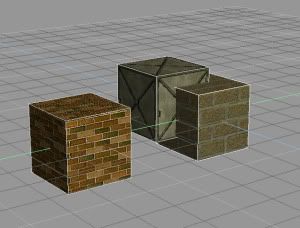
[img]http://i99.photobucket.com/albums/l287/3dpdk/Image1.jpg[/img] April 30, 2007 at 3:28 pm #1987Anonymous
InactiveHi Paul.. Cool video and even cooler idea. This really changes the nature things.
For us unexperianced in these things, how about a description of the necessary edits?
Thanks…
Mark
April 30, 2007 at 4:19 pm #1988Anonymous
InactiveHi Paul, Willi did it with a boat. Don´t do it with houses,
😯 it´s mysteriouse to see a house run away😆 But with cars,it´s a cool idea.
 April 30, 2007 at 10:45 pm #1989
April 30, 2007 at 10:45 pm #1989Anonymous
InactiveHay everyone! To answer your question Peter (in another thread); yes, the road bed can be raised just until the track disappears. As far as aircraft, unless you want them to change altitude the object’s axis can be set far below the object (this has to be done by the modeler) and the track set below table level. It’s the axis (or zero point) that rides the rail and not the object itself, but to have aircraft taking off from a runway then the track would need to be invisible. For a boat also. I tried to do the same with my tug boat but the track will not go below the water level.
And yes we need a single section 90 deg curve for city streets.
Hay Mark, I almost feel guilty; like I’m giving away some BrainBomber secret but it’s not really a protected part of the program. Just remember if you model a NASCAR track and want to share the layout you’ll have to include the xli edits.
To make the little orange car (or any other object) run the track open the .xli file where it’s contained; in this case the orange car is found in base_objects.xli.
1.
Make a back-up copy of the original file.2. Open the xli file in a basic text editor like Windows Word Pad or Note pad. Do not use a word processor unless it can save in DOS text format.
3. find the entry:
Quote:MISC_TYPE 5002 car02.x 0.0023 Car02
ScenescarsintgrLok.dds
–
0xfffc481c
0
2991096
4. change the entry to look like this:
Quote:ENGINE_TYPEWorking car01522991096
5. Save the file as the same name as the original xli file, but in .txt format. In other words; just click the save icon in the toolbar or select text format in the save diolog box but type the original file name; in this case it would be base_objects.xliThere’s another list, called enginespots.list that tells RtR where to display the light cones and I think where the engine connects to other cars (not 100% sure of that) but that’s optional. Edit this file the same way as above. The engines are identified by ID number. (the orange car’s ID# is 5002) and you’ll just have to play with the numbers. Again – it’s optional.
Just remember to save a backup of the original xli file. Without the 0xfffc481c entry the car will be what ever color the .dds file is and can not be changed; and change only the entries you see in red here, anything else and RtR will lock the object or the altered xli file.
6. Have fun!!!
Paul
-
AuthorPosts
- You must be logged in to reply to this topic.